In today's digital age, convenience is key, and the National Health Insurance Scheme (NHIS) in Ghana as a country has taken a step forward by introducing a hard-free way to renew your NHIS membership using your mobile phone by your own. No more queues or paperwork with just a few taps, you can ensure your continued access to essential healthcare services. In this blog post, we'll take you through the process of renewing your NHIS membership online, by yourself and address some common questions along the way.
How Much is NHIS Renewal in Ghana?
Renewing your NHIS membership online or offline comes at a nominal fee, ensuring that healthcare remains accessible to all. The cost may vary depending on your membership category, such as individuals, ages or mutual groups. To get accurate and up-to-date information about the renewal fees, it's recommended to visit the official NHIS website or contact their customer service for accurate.
How Do I Renew My NHIS Online in Ghana?
Now our days, renewing your NHIS membership online is a straightforward and easy process that saves you time and effort. Here's easy steps which will drive you safely:
To access the portal, use your smartphone's web browser and internet, visit the NHIS Official Website: www.nhis.gov.gh.
Navigate to the Mobile Renewal Portal: Search for the NHIS mobile renewal section on the website's homepage and click on it.
Provide Necessary Details Needed: You'll need to input your NHIS membership number, mobile number, and other required information. Make sure to double-check your details to avoid errors and rejections.
Select Renewal Option: Choose the renewal duration – whether it's one, three, or six months remember to choose correctly in other to avoid errors.
Make Payment: Follow the prompts to make the payment using your preferred mobile money service (MTN, VODAFONE and others) or credit/debit card.
Receive Confirmation: Once the payment is successful, you'll
receive a confirmation message with a reference number which will know it has
been done.
How Long Does It Take to Use NHIS Card After Renewal?
After successful renewal, your NHIS membership will be activated almost instantly. You can start using your renewed NHIS card to access healthcare services, prescriptions, and treatments as needed. It's a seamless transition that ensures you're covered without any interruption.
What Code Do I Use to Renew My NHIS Card?
To initiate the NHIS renewal process, you need to dial the USSD code *929# on your mobile phone. This code allows you to follow the on-screen prompts and complete your renewal quickly. Make sure you have enough mobile money credit or funds in your account for the renewal payment.
For a comprehensive guide on the NHIS mobile renewal process, you can also refer to the official NHIS Mobile Renewal Information Pack and Guide (PDF).
Renewing your NHIS membership has never been this convenient. By embracing digital solutions, NHIS aims to make healthcare accessible and efficient for all Ghanaian. Say goodbye to long waits and paperwork, and say hello to hassle-free renewal with just a few taps on your mobile phone.
Remember, a healthier future starts with a simple action today – renew your NHIS membership and secure your access to quality healthcare services.
Don't miss out on the benefits of NHIS membership. Renew now and enjoy peace of mind knowing that you're covered whenever you need medical assistance.




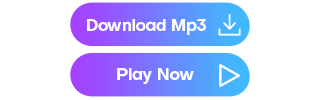






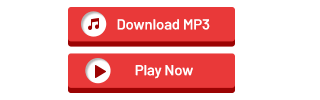
.jpg)

.jpg)

